
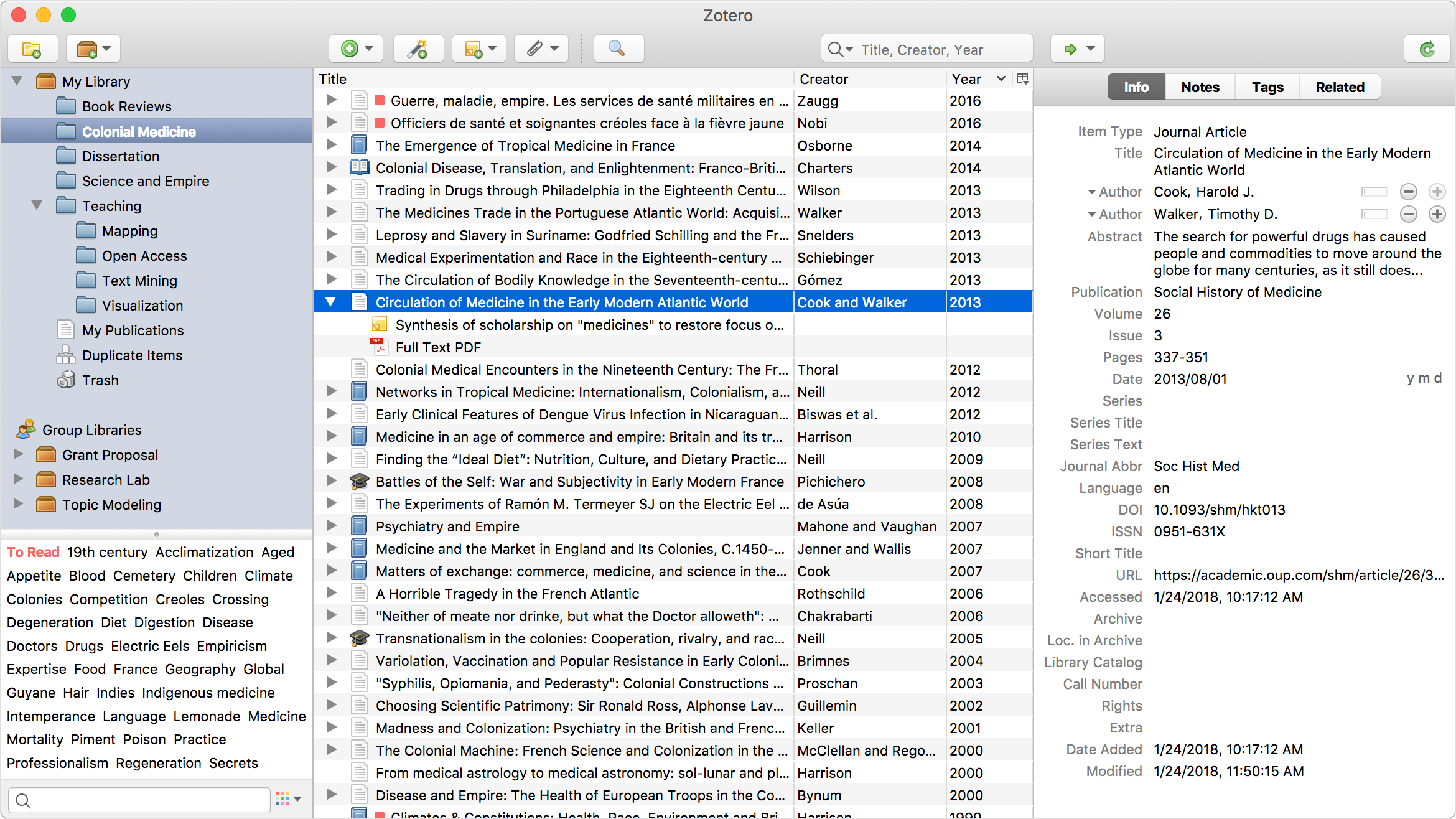
Screenshot of a Zotero Library.
Zotero (pronounced "zoh-TAIR-oh") is an application that collects, manages, and cites research sources. It's easy to use, connects with your web browser to download sources, and best of all it's free.
Zotero allows you to attach PDFs, notes and images to your citations, organize them into collections for different projects, and create bibliographies.
![]()
1. Download Zotero 5.0 - available for Mac, Windows, Linux 32-Bit or Linux 64-bit.
2. Install the browser connector - available for Mozilla Firefox, Chrome, Safari and Microsoft Edge.
See what other citation managers can do:
All content on this guide, unless otherwise noted, was created by Jason Puckett and licensed by Georgia State University Library Under a Creative Commons Attribution-Noncommerical License.